To open the truthmeets.com Conversation or music streams on a mobile device and allow it to be saved for your listening convenience in the future:
1. Download the VLC Media Player app from the Apple or Google stores.
2. Copy the stream link you want to listen to:
Conversation:
TMC Music:
3. Open the VLC app, select “Network” from the menu and then “Open Network Stream“.
4. Paste the copied stream link into the URL box:
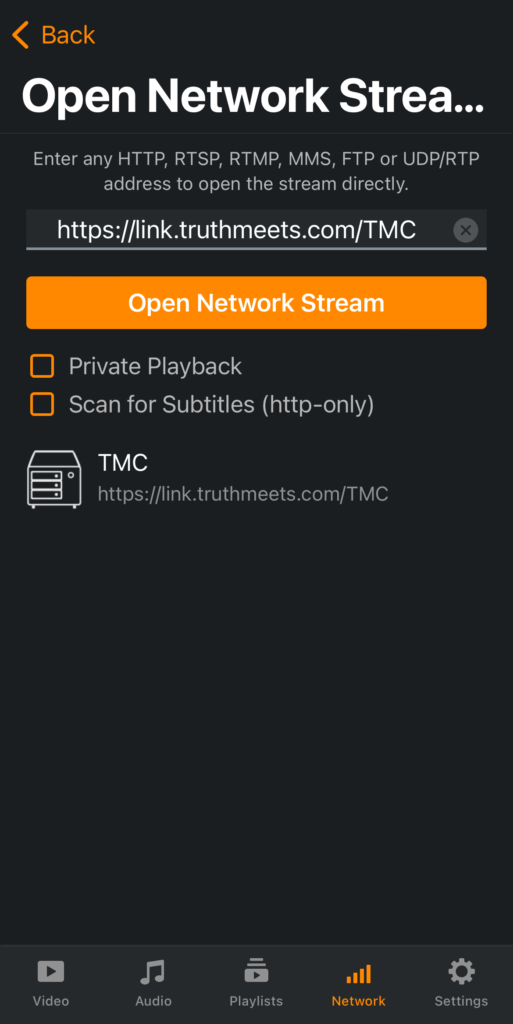
5. Press “Open Network Stream” and the stream will open and start playing.
As pictured above, the stream’s link will remain stored in the “Network” tab to open again in the future. VLC integrates nicely with your phone’s OS to allow easy playback control from the home or lock screen as well as your paired Bluetooth or AirPlay devices.


